Description
Taipan Umbilical Floor to Desk Top Cable Management, for Height Adjustable Sit Stand Desks
Desk is not included
Professional cable management solution for movable desks
Standard length – 1250mm, but can be easily lengthened or shortened – no tools required
Available in White or Black colours
2 dimensional (2D) flexible system, with two compartments to segregate power and data cables
Also available in a range of variations, including:
- 3 dimensional (3D) – will move in two directions
- Optional steel stiffening rod – to keep sections of the umbilical straight and rigid
- Magnetic inserts, to attach the umbilical to metal desk legs, posts or rails etc
- Back to back desk kits. To manage cables to multiple movable desks
- Ceiling to desk top, and ceiling to floor kits
- Please contact us for more information and pricing on these optional extras
Taipan 2 dimensional (2D) umbilical rolls out in a straight line – just like caterpillar tracks
Add additional cables, or remove cables easily without dismantling the umbilical, and without any tools
Standard kit included Taipan umbilical (1250mm long), desk top connecting bracket and floor weight
The individual umbilical sections are 55mm wide x 20mm x 25mm
Very easy to install, and tread proof to 80kg
Click here to view the installation video
5 year warranty
Price includes GST
Delivery lead time – 3-5 business days
Please note – this item is not included in the special $50 assembly offer
Electrical ‘Soft Wiring’ explained here
Need a convenient power solution for your desks? Click here for a quote on an electrical kit specifically for your project
Contact us at sales@fastofficefurniture.com.au for more information
Streamline Your Space: Sleek Computer Desk with Cable Management
Welcome to Fast Office Furniture, where productivity meets style. Our top-of-the-range computer desks with cable management features are designed to keep your workspace clean, efficient, and clutter-free.
Ultimate Cable Organization
Say goodbye to tangled cords and cluttered workspaces. Our computer desks come equipped with built-in cable management systems. Channels, clips, and under-desk trays keep your cables neatly organized and out of sight. Experience an uncluttered desk with seamless connectivity.
Ergonomic Designs
Our ergonomic desks promote a comfortable working environment. Adjustable heights and spacious surfaces ensure your workspace adapts to your needs. With a dedicated space for every device, your efficiency will soar.
Stylish Choices for Every Office
From sleek, modern designs to classic wooden finishes, our computer desks with cable management adapt to any office aesthetic. Quality craftsmanship guarantees a durable and elegant addition to your workspace.
Environmentally Conscious
Fast Office Furniture is committed to sustainability. Our desks are made from eco-friendly materials, ensuring a healthier environment inside and outside your office.
Embrace Clutter-Free Efficiency Today
Transform your workspace today with Fast Office Furniture’s computer desk solutions. Embrace a tidier, more productive working environment where cable chaos is a thing of the past. Visit us now and find the perfect computer desk that caters to your every need.
For more information, call us today at 1300 FAST OFFICE (1300 327 863).
Streamline Your Workspace with Our Under Desk Cable Organizer Solutions
Maintaining a clutter-free workspace is vital for productivity and safety in the office. Fast Office Furniture presents a range of under-desk cable organizer options tailored for versatile office environments.
What is cable management on a desk?
Desk cable management involves organizing and securing wires to prevent tangling and trip hazards. An under desk cable organizer keeps computer, phone, and device cables tucked away for a tidy and professional appearance.
How do I organize my computer monitor cables?
Disconnect and dust cables thoroughly. Route them under the desk with trays or clips. Colour-code or label them for easy identification. Use Velcro ties or cable sleeves to keep them in place.
How do you use a cable organizer?
Using a cable organizer involves several steps:
1. Group cables together.
2. Insert cables into organizer compartments.
3. Route cables to their connection points.
4. Secure cables if the organizer features a locking mechanism.
How do you store cables neatly?
To store cables neatly, group and coil them individually, use ties or clips to keep them coiled, label each cable, and place them in a designated box or drawer. You can also use a cable management box to hide away power strips and excess cabling.
Unlock a Tidier Tomorrow
Banish the chaos of tangled wires and embrace the elegance of efficiency with Fast Office Furniture’s cutting-edge under desk cable management solutions. Say goodbye to clutter, trip hazards, and the endless search for a suitable cable.
To order, call 1300 FAST OFFICE (1300 327 863) and transform your workspace into a beacon of efficiency and professionalism.
Revolutionize Your Office Setup with Premium Sit-Stand Desk Cable Management Solutions
A tidy, efficient workspace is key in today’s fast-paced work environment. Sit-stand desks have transformed workstations, enhancing health and productivity. However, they often lead to cable clutter, which can disrupt your space’s clean look and functionality. Our advanced cable management solutions for sit-stand desks ensure a smooth transition between sitting and standing, keeping your workspace clutter-free and organized.
How Do You Organize Cables for a Sit-Stand Desk?
Utilize cable management trays and clips to secure cables neatly under the desk. Consider using wireless devices or investing in cable organizing accessories that allow flexibility as the desk moves up and down.
How Do You Organize a Sit-Stand Desk?
Keep frequently used items within arm’s reach and minimize clutter. Employ desktop organizers, monitor arms, and under-desk drawers to maintain a tidy surface. A well-organized desk promotes a smoother transition between sitting and standing.
How Do You Manage Under-Desk Cables?
Adopt cable sleeves or conduits to bundle cables together, avoiding tangles and reducing trip hazards. A cable management tray under the desk can also keep cables and power strips off the floor, contributing to a cleaner look.
How Do You Stabilize a Sit-Stand Desk?
Ensure the desk is assembled correctly and adjust levelling feet to compensate for uneven floors. Avoid overloading one side of the desk with heavy items, and regularly check that all fittings are tightened.
Efficiency Meets Style
Fast Office Furniture’s sit-stand desks, combined with effective cable management and organization strategies, transform your office space into an ergonomic and productive haven.
If you are prepared to streamline your workspace and tackle cable clutter, call us at 1300 FAST OFFICE (1300 327 863) to secure our innovative cable management solutions.










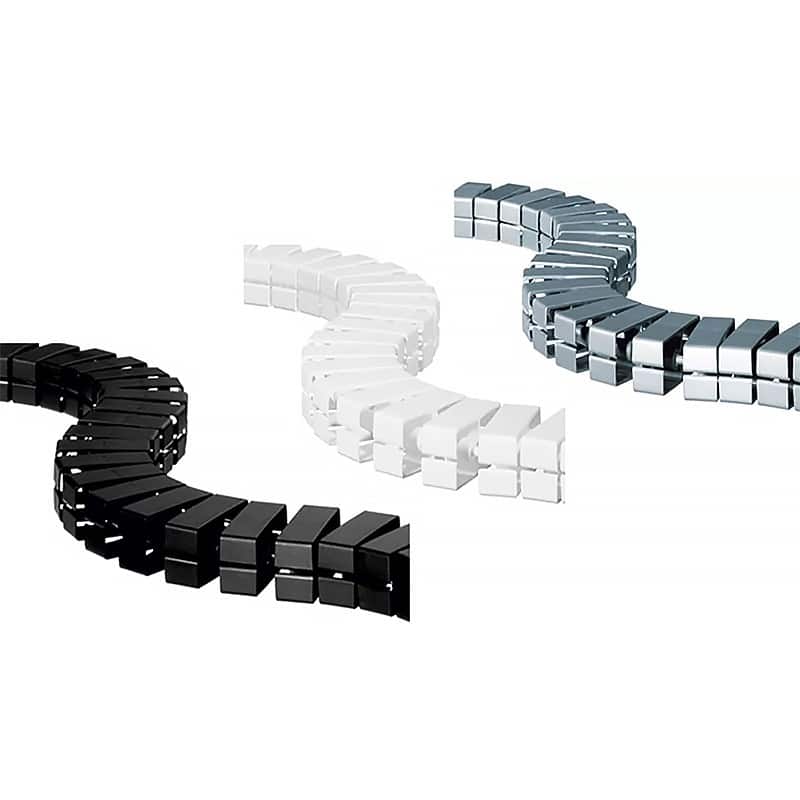

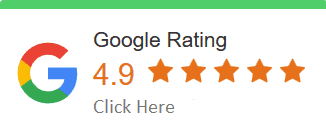








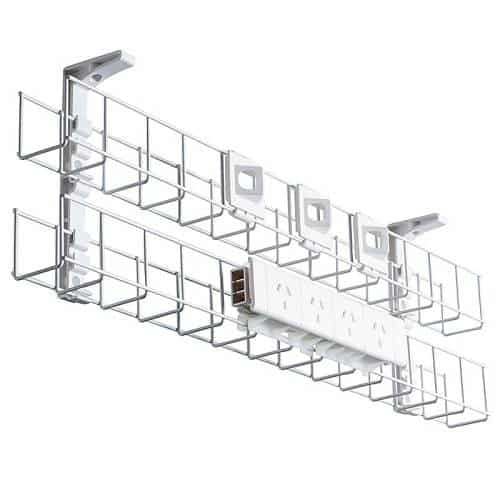




Reviews
There are no reviews yet.